 D-Link launched one of the world’s first Wi-Fi Certified EasyMesh™ home and home office mesh systems in May 2020, the two node COVR-1102. It has been a robust 802.11ac (Wi-Fi 5) backbone for my parents’ home, although I made some small sacrifices in coverage. Somethings that can easily be rectified by purchasing a single expansion unit – the COVR-1100. D-Link has recognised that sometimes having twins is just not enough, you need triplets to do it right – along comes COVR-1103.
D-Link launched one of the world’s first Wi-Fi Certified EasyMesh™ home and home office mesh systems in May 2020, the two node COVR-1102. It has been a robust 802.11ac (Wi-Fi 5) backbone for my parents’ home, although I made some small sacrifices in coverage. Somethings that can easily be rectified by purchasing a single expansion unit – the COVR-1100. D-Link has recognised that sometimes having twins is just not enough, you need triplets to do it right – along comes COVR-1103.
My parent’s place is an old school, solidly built brick veneer house. Proper wireless coverage has always been an issue, with various antennas and range extenders cobbled together from Dad’s various trips to Hong Kong. The (very hurried) deployment of the the COVR-1102 undo the mess of technologies that has been there for a while. As mentioned before, there were some sacrifices made in maintaining a pure Wi-Fi 5 network. To be fair, the coverage gaps could easily be fixed by adding a COVR-1100 node, but with the COVID pandemic tracking the way it has been in Melbourne, it was not exactly on the top of my priorities list.
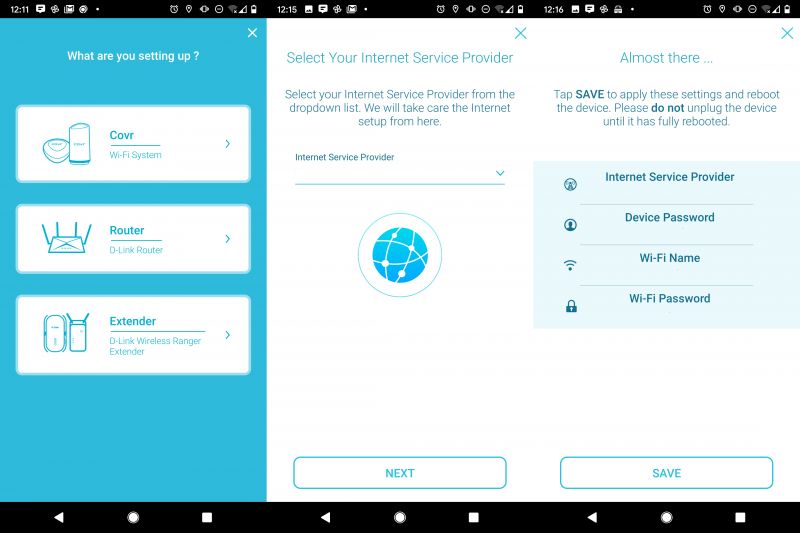 First Impressions
First Impressions
The COVR-1103 is identical in appearance to the COVR-1102 we reviewed earlier, the only difference is that it comes in a three pack instead of 2. The units are not differentiated between the master node and mesh nodes. To all intent and purposes, they are born equal.
Personally I still like the look of the bigger brother, the COVR-2202 more, but these are far more discreet and take up very little space. I am not going to rehash the information here about the basics of the COVR-1102 as nothing has changed in this regard.
Installation
I have been going with the old school WebUI for the last two routers, so this time I decided to go with the D-Link WiFi app. My intent was to have it all setup offline and send it around to Dad and Mum’s for plug and play goodness, social distancing and Stage 4 restriction special.
Remember where I said, “to all intent and purposes, they are born equal”? Apparently I was wrong as the first node I picked up did not care to be my primary node. I factory reset it a few times and it stubbornly came up asking for an admin password that has never been set. The next one I picked up was happy to play ball and it was quickly ready to go.
I was pretty chuffed with myself until I tried to add the two mesh nodes in and lost the next 90 minutes down the rabbit hole. I tried the Ethernet cable way, which really should be plug in, power on the nodes on, wait til the light turns a solid white. No dice even after waiting 20 minutes. I tried to add them wirelessly, with the COVR logos facing each other as recommended, and using the D-Link WiFi app. Again no love. So at about 1.20am I called it quits and packed it back up.
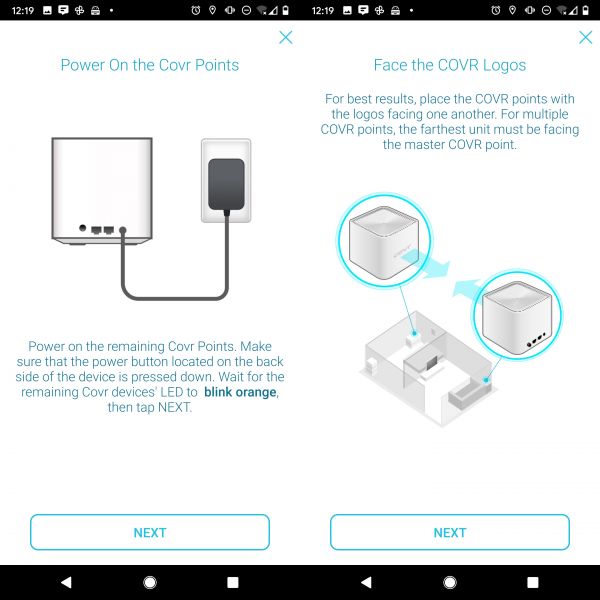 I took a punt with the unit and dropped it off to my dad along with their groceries, and walked him through the process over the phone. I know the primary node was good as I have set it up and tested it already, so all he needed to do was to replace his existing COVR primary node with the new one I configured and wait for that to come alive. Once that was done, I asked him to connect another node via ethernet and wait. Because I had unsuccessfully tried to sync the mesh nodes, he had to factory reset them with a paperclip with the hardware reset button on the underside of the nodes. Once the mesh nodes were back to factory default, they both quickly joined the mesh via ethernet and were ready to go.
I took a punt with the unit and dropped it off to my dad along with their groceries, and walked him through the process over the phone. I know the primary node was good as I have set it up and tested it already, so all he needed to do was to replace his existing COVR primary node with the new one I configured and wait for that to come alive. Once that was done, I asked him to connect another node via ethernet and wait. Because I had unsuccessfully tried to sync the mesh nodes, he had to factory reset them with a paperclip with the hardware reset button on the underside of the nodes. Once the mesh nodes were back to factory default, they both quickly joined the mesh via ethernet and were ready to go.
Lesson learnt – it looks like at least in this test case the COVR nodes will not sync into the mesh if there is no internet connection available on the primary node.
In Use
There is no functionality difference between the COVR-110X series, just the number of nodes available. The previous review here covers it in some detail. In light of my comments in that review, I have advised dad to hardwire the nodes with ethernet for best performance, why not when the house was hooked up with CAT5 already some 20 years earlier.
With the three nodes running with ethernet backhaul, WiFi connection is rock solid in all parts of the main house. If the granny flat is occupied, then all he has to do is to move one node into there and plug in the ethernet connection and job is done.
One feature that I omitted in the previous review is the QuickVPN. It is the same functionality available in the AX1500, D-Link has made it simple to create your own secure VPN tunnel back into your internal network with L2TP over IPSec. The QuickVPN is quick and simple, there is a single account that permits up to 5 concurrent users. Confusingly there is a link to the user accounts page where you can create up to 9 users, but this does not apply to the VPN connection itself.
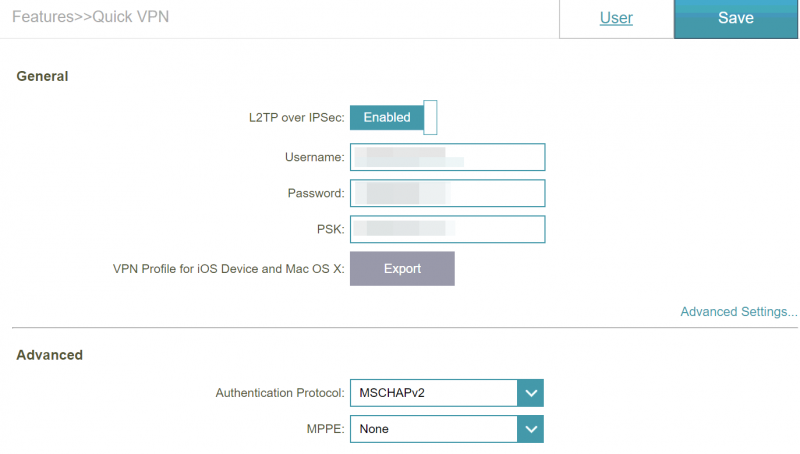 Gripes
Gripes
My (minor) complaints stands, I have not changed my opinion on the limitations of only 2 ports on each node.
Conclusions
As was my previous conclusion, the COVR-1103 is certainly a worthy contender if you are not looking for a WiFi 6 setup. The main benefit of the COVR-1103 is the three node bundle which gives you around $80 savings over buying a 2 node COVR-1102 and adding a single COVR-1100. Unless you are in a small apartment or a residence that is more squarish in layout than rectangular, you are likely to need 3 nodes for best coverage. So the upfront purchase of the COVR-1103 will save some pain and money down the track.
The D-Link COVR-1103 AC1200 Seamless Mesh Wi-Fi System has a RRP of AUD$399.95. In comparison, the COVR-1102 is at AUD$299.95 and each additional COVR-1100 at AUD$179.95.
DRN would like to thank D-Link for their on-going support.
Specifications
Mesh System : Yes
Ethernet Speed : Gigabit Ethernet
Warranty : 3-Year Limited Warranty
Dimensions (Size) : 92 x 92 x 92 mm
NBN/UFB Support : FTTP / FTTC/ HFC / Satellite / Fixed Wireless
LAN Port(s) : 2
CD-less Install : Yes
Guest Network : Yes
Parental Controls : Yes
mydlink enabled : No
Wireless Technology : AC1200 (300+867Mbps)
Wireless Bands : Dual Band
WAN Interface : Gigabit Ethernet
VoIP : No
Wave 2 MU-MIMO Wi-Fi : Yes
Mesh : COVR Series




Could you tell me how to connect the three nodes via ethernet?
The main one is clear: the Internet port to the router, and the ethernet port to the second node, but in which port of the second node “Internet or Ethernet?
Regarding the third node in which port (internet or ethernet) has to be connected the cable from the second node?
Could you please reply me to dmunozangulo@gmail.com?
Check your email David. 🙂
Hi. Could you please tell me how you fixed the problems with the video connection? I am having the same problem as it connects successfully but when on a call on teams (video or normal call) theres always a break, but when using the connection from my ISP I do not have this issue. How to fix this?
No, just no. This is not a good product on so many levels.
Firstly I’m a programmer and tech savvy, and I’ve configured many networks. Unfortunately the COVR-1103 is pure trash.
Why?
A few reasons.
1. Don’t believe the hype about seamless roaming. Your devices won’t roam without dropping and reconnecting. This is quick, but for example if you’re on call service like WhatsApp, it will drop and reconnect.
2. Next problem and my main gripe with this product is how ethernet works (or doesn’t). Regardless on how you configure it, the ethernet ports are just slower than plugging directly into a switch. I suspect because the unit limits the speed around 1/3 in order to potentially serve new requests. This means that even if you have an all wired connection from client -> COVR -> Switch, you will never get full internet speed but only about 2/3.
3. Next problem is also ethernet related but backhaul. It’s impossible to tell via any UI interface how the devices are connected, so your only hope of actually determining this is to move the devices extremely far apart for science to know forsure.
4. The reporting stinks too. You cannot see which extenders clients are connected to, and the traffic for the extenders via web interface is broken.
Otherwise it’s an average product for grannies who wouldn’t be able to tell if they’re getting their max connection or 2/3 speeds, but for anyone with any kind of IT background or tech savvy, just never buy this product.
G’day Roger,
Really appreciate you taking the time to provide this feedback. It’s very well thought out and written. Curious, where are you from? We may be interested in having a chat to you about some future writing if you’re at all interested.
Peter